Namaste🙏 I'm pursuing a Full Stack Web Development. Building scalable and performant Webapps with JavaScript.
About Project
We were given a Project that was to clone a RedBus website. It was a pretty good project and challenging project to work upon.
RedBus offers an online bus ticket booking option and also promotes hassle-free bus travel across India. Undergo a quick bus ticketing procedure, choose suitable bus seats, bus type and bus operator then complete your online payment in just a few seconds.
I was complete project with my team mates. we have to task create pixel-perfect clone of Redbus website.
Home Page
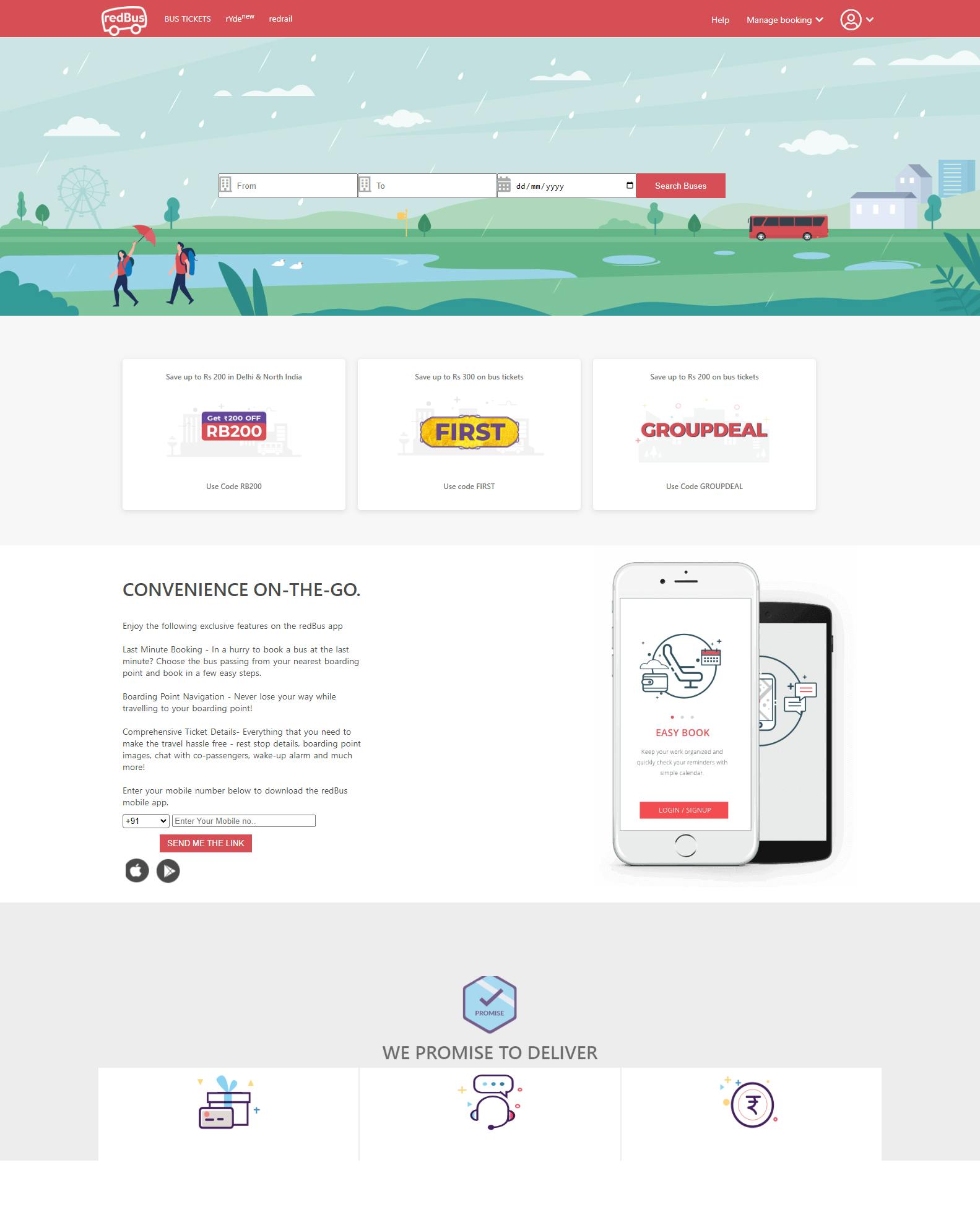
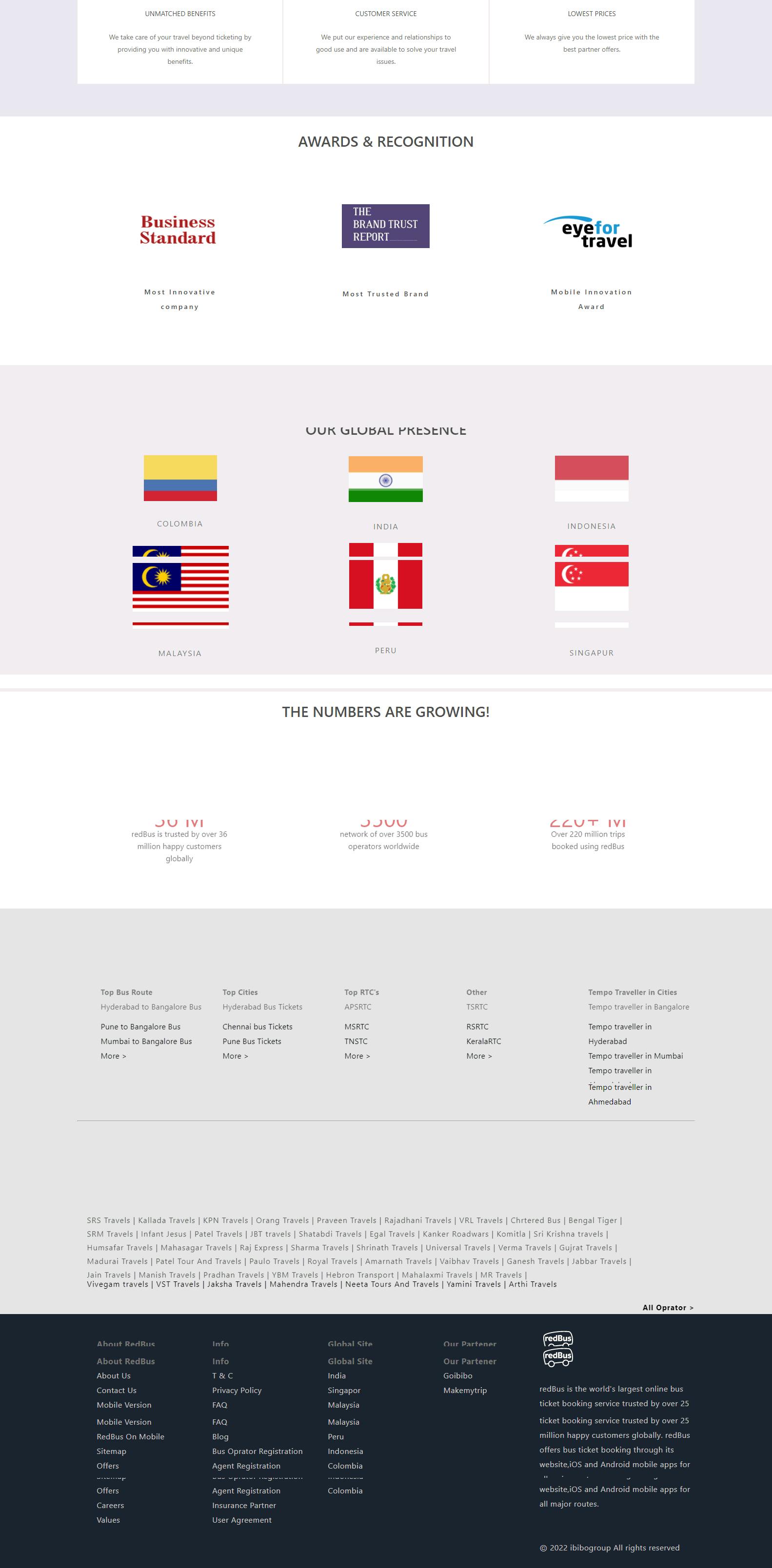
Ryde Page
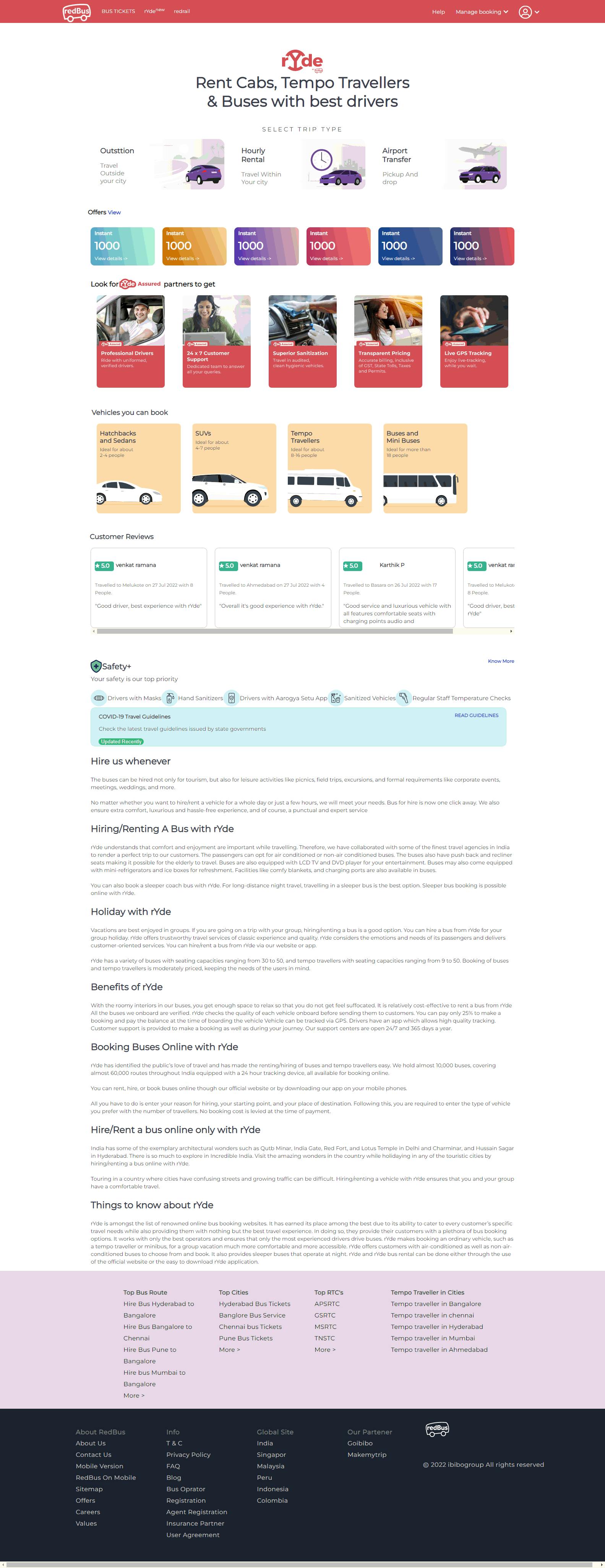
RaidRail Page
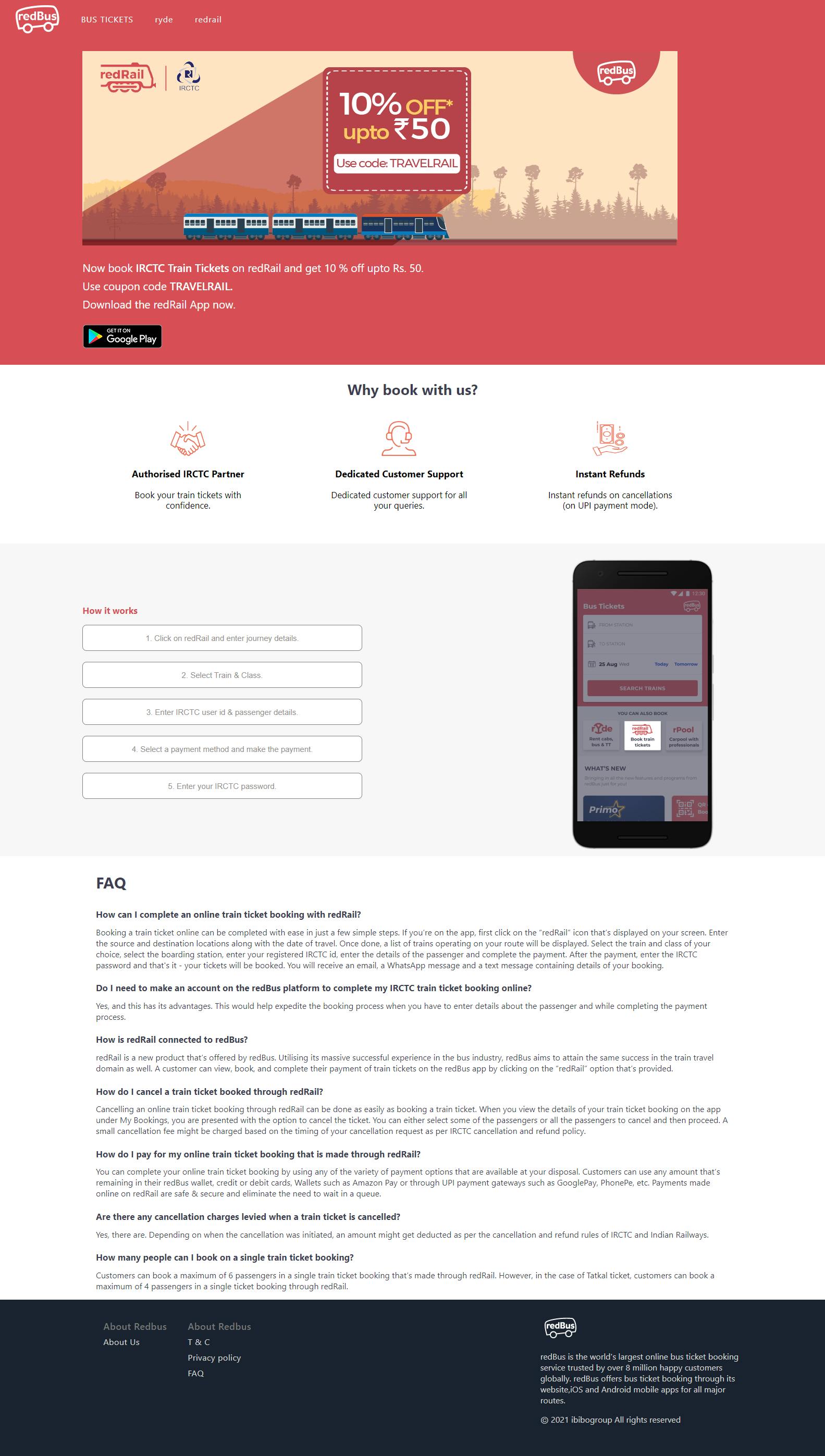
SignUp/Login
You have to firstly Signup yourself. Enter Number and after you get OTP put here click on verify OTP.
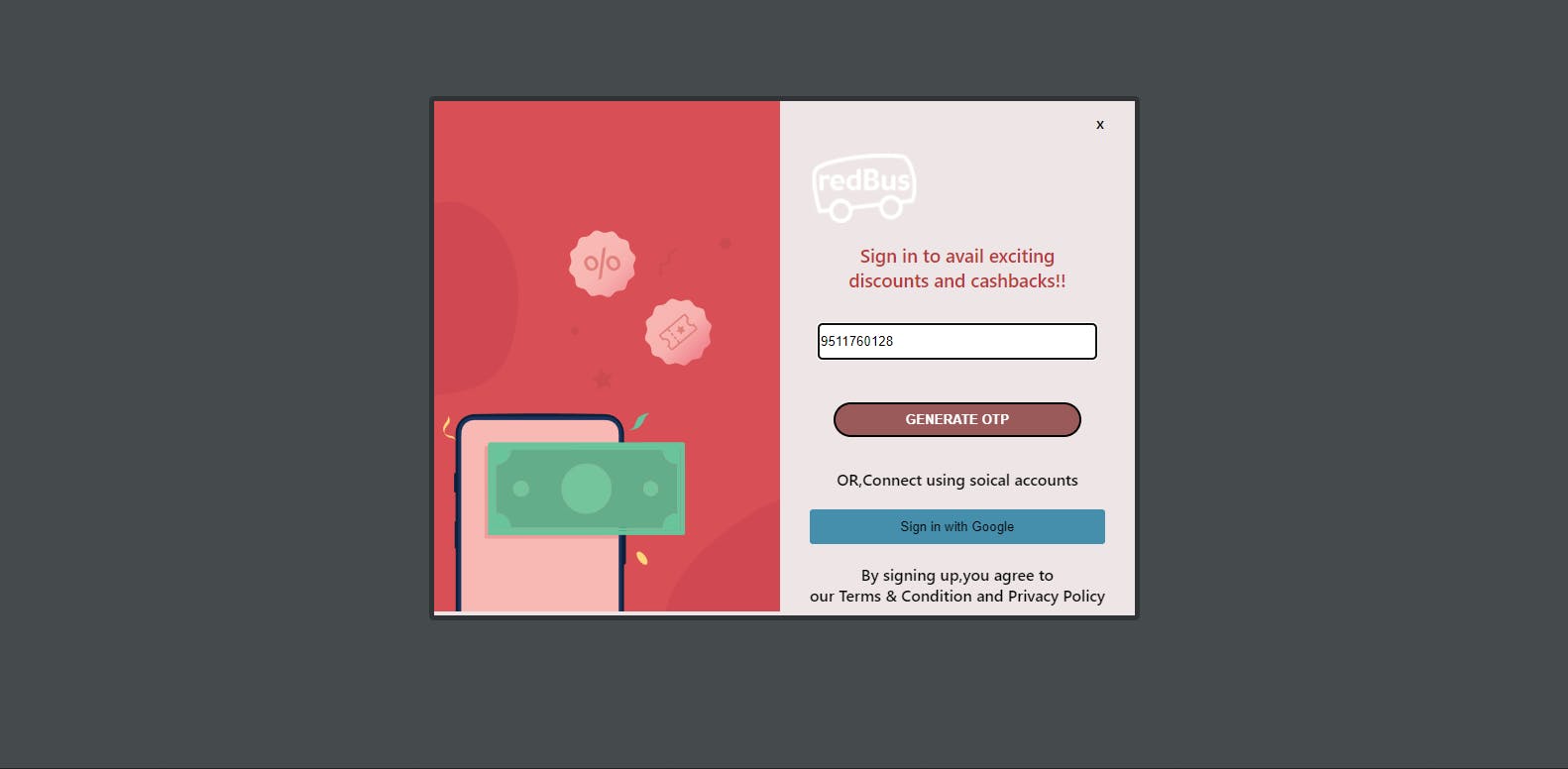
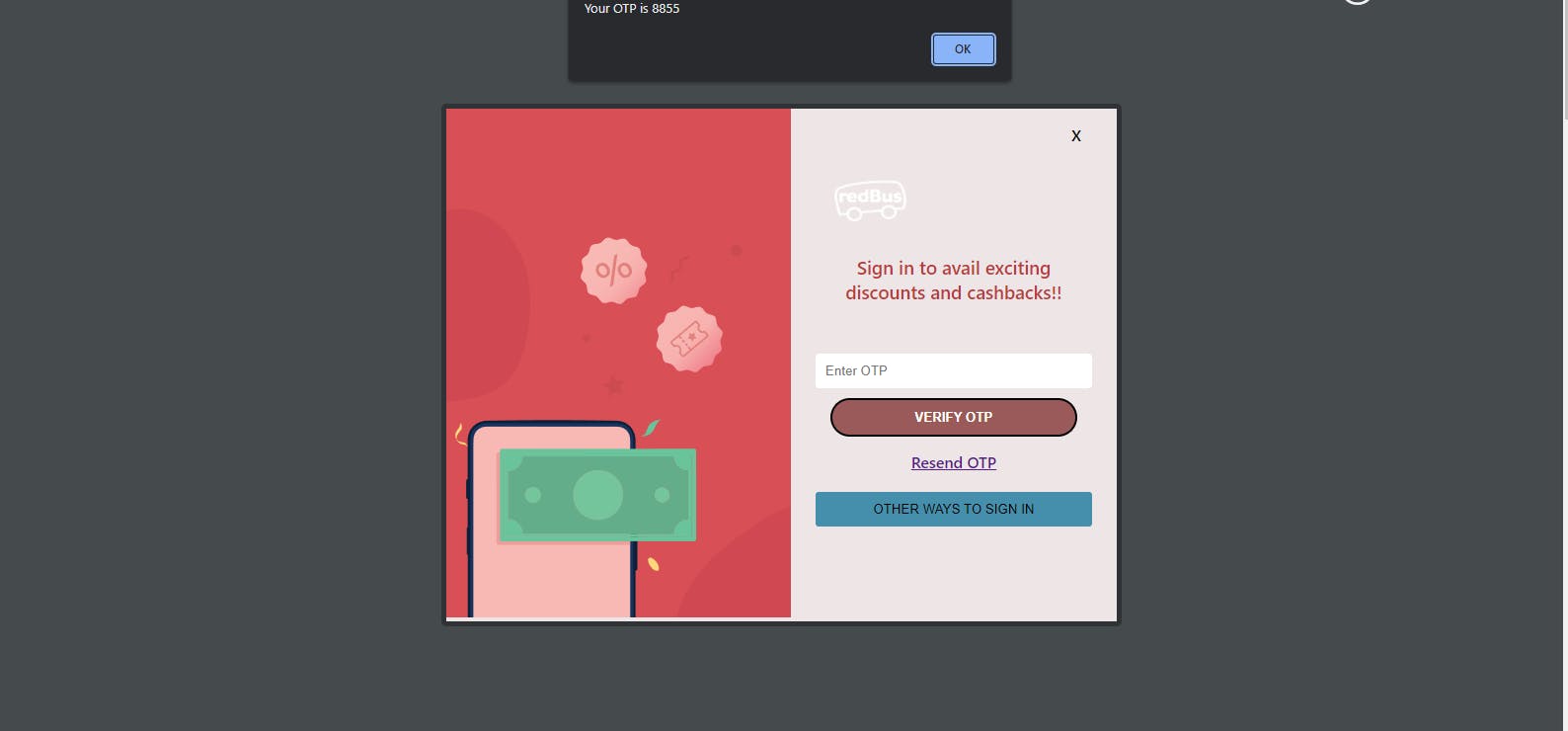
Profile
Here user add their profile Name, Email.
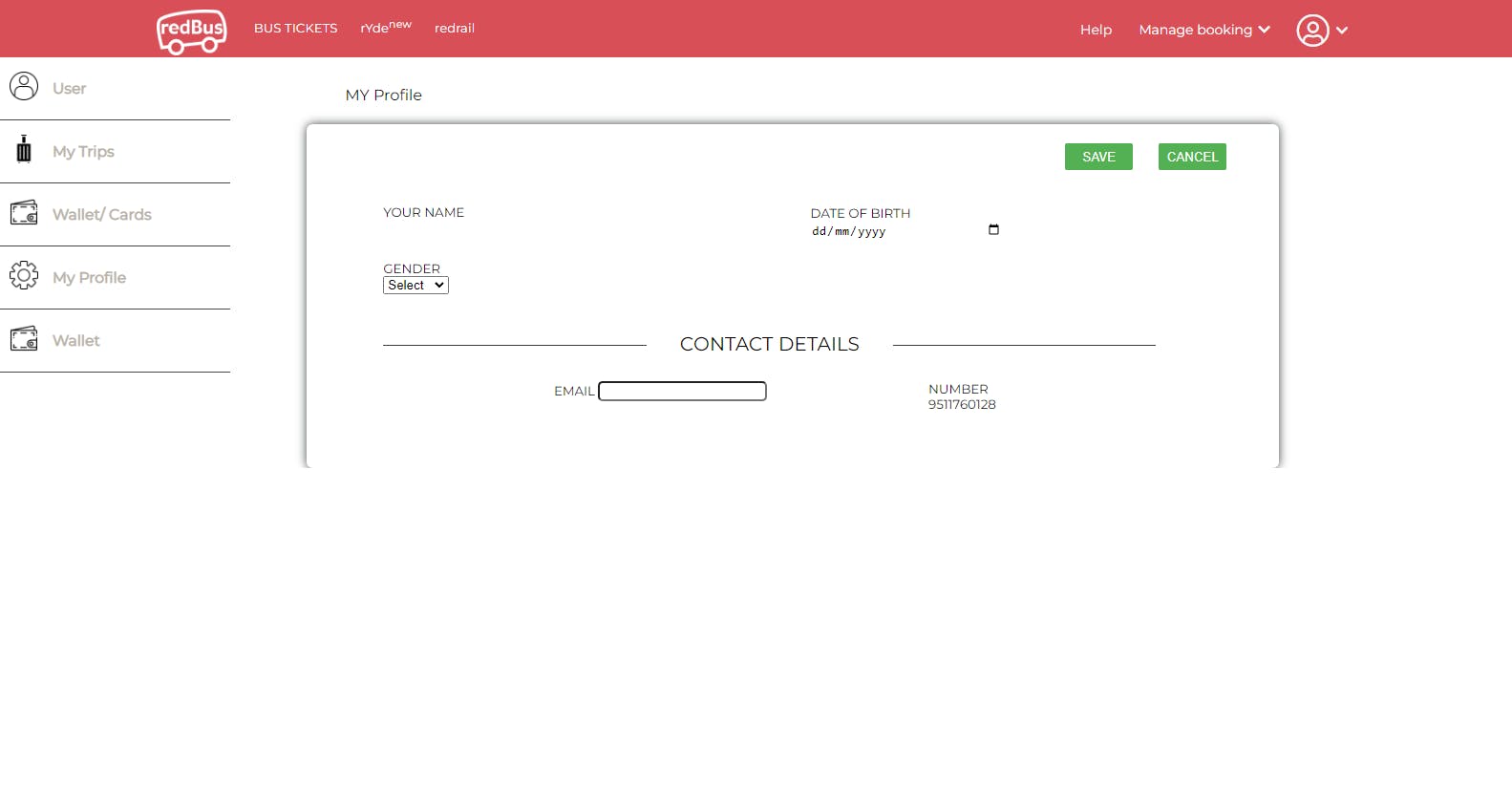
On the successful login, the user will be directed to the landing page there we have implemented a search functionality where users will be able to search through put their information of start and destination and the date of departure.
Bus Booking Section
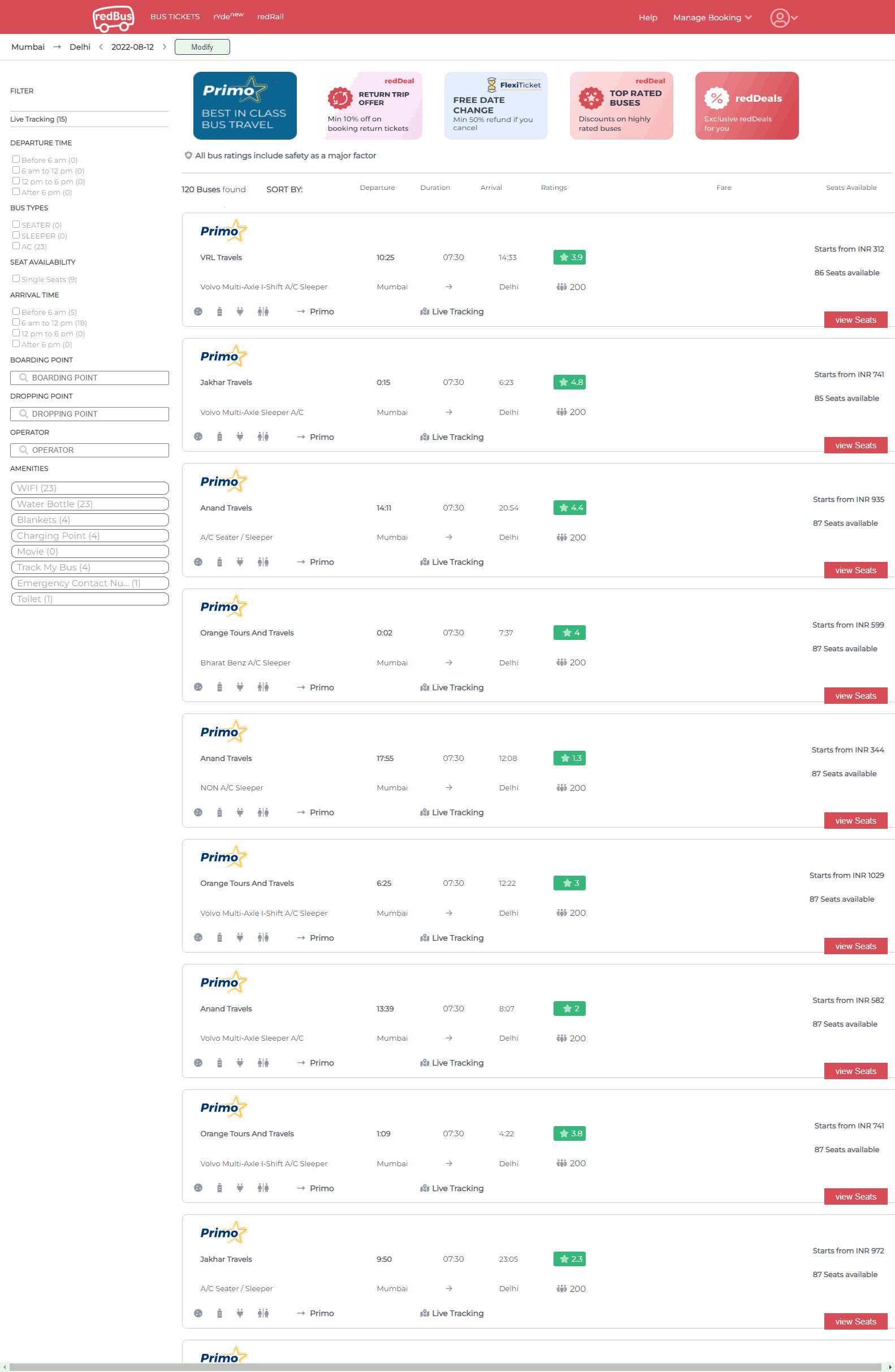
User can select the bus according to his there time. And on this page user can see Arrival, Departure time, also here user can see travel of time, buses rating, bus company, bus type, seat availability and many more. also user use filter functionality.
Check seat availability and choose seat
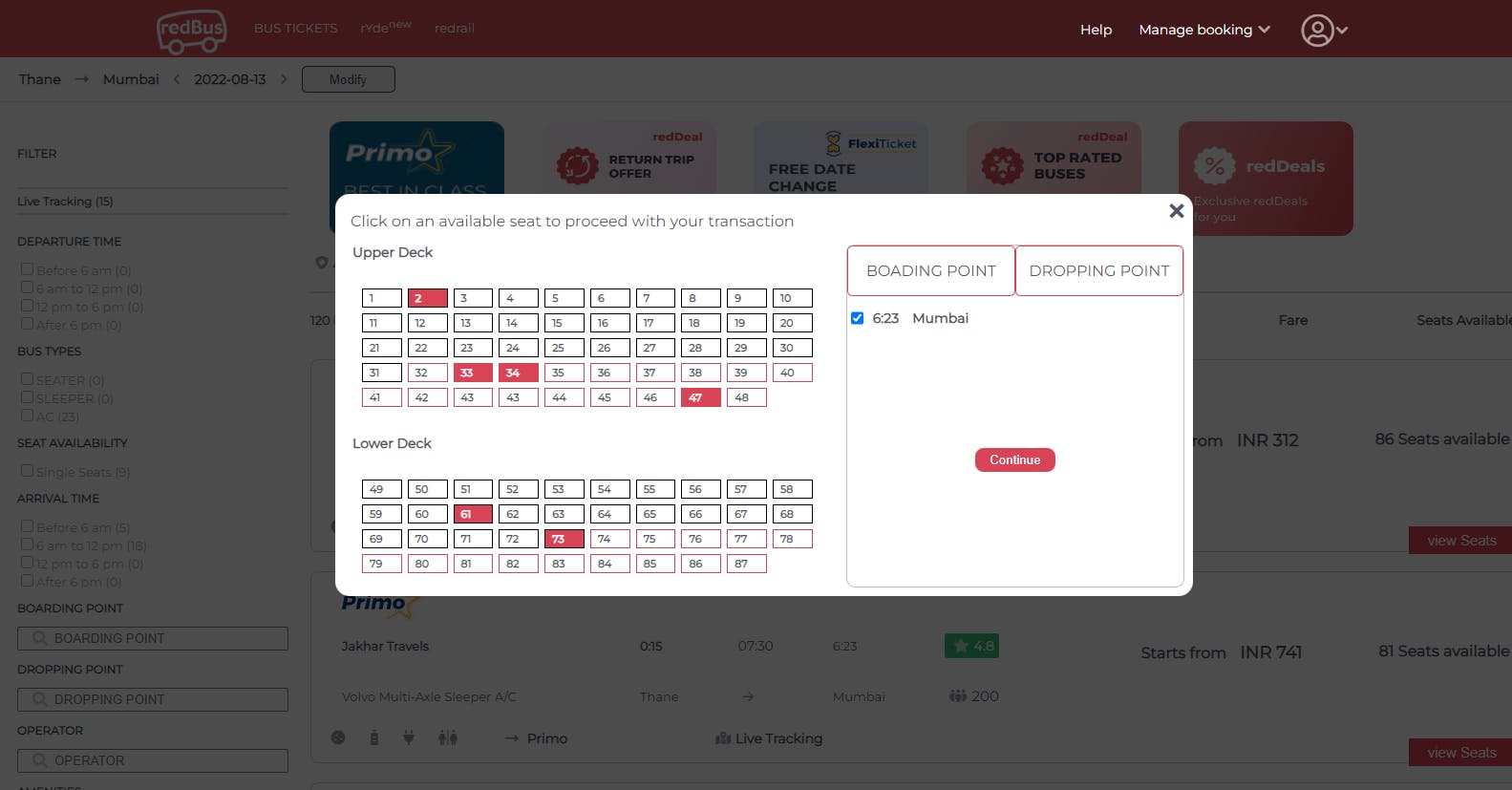
When you click on view seat user can see available seat and select your seat. you can see here booked seat.
Passenger Detail
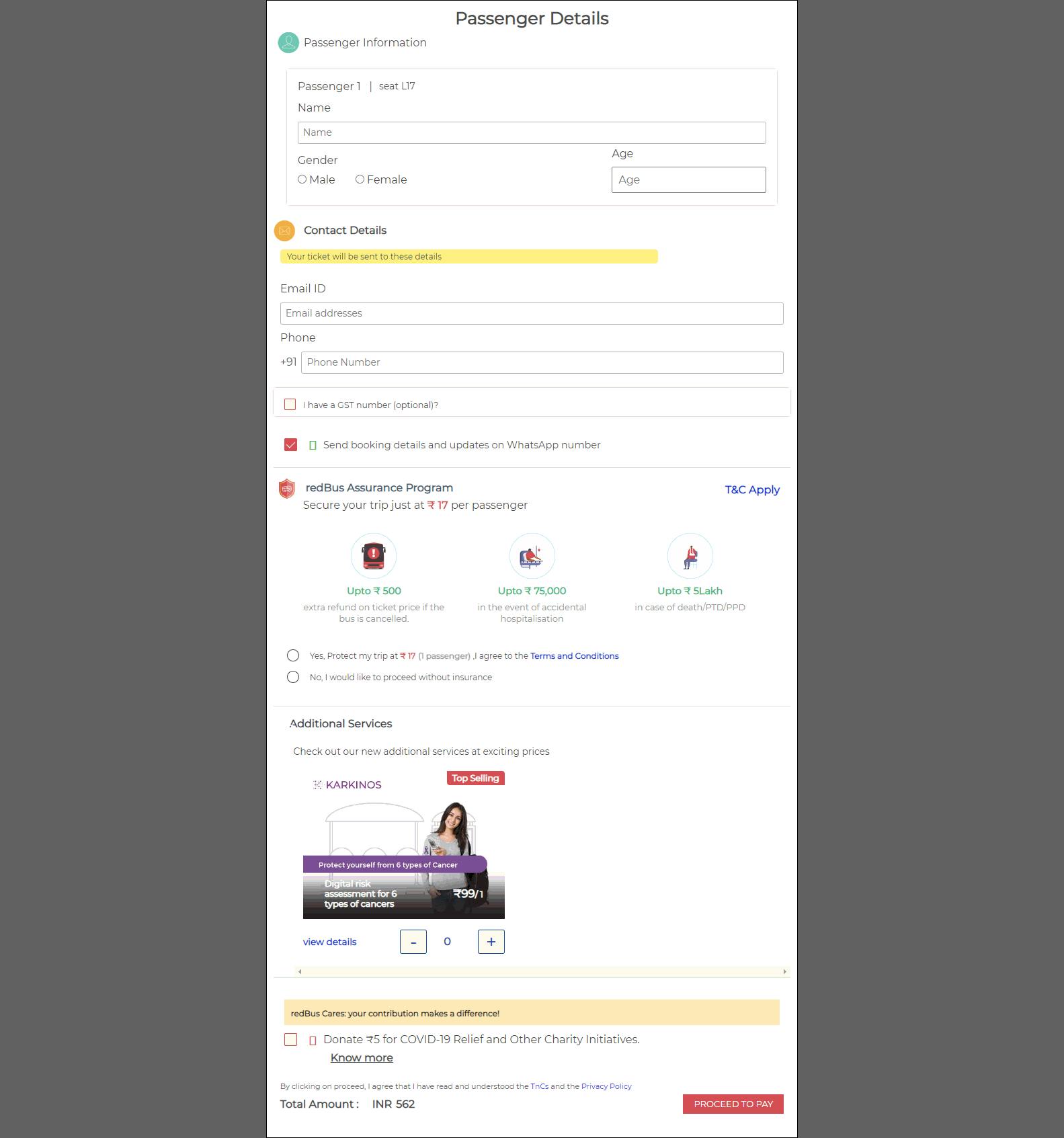
After filing all info user redirect to payment page. on successful payment. You will get Ticket Number.
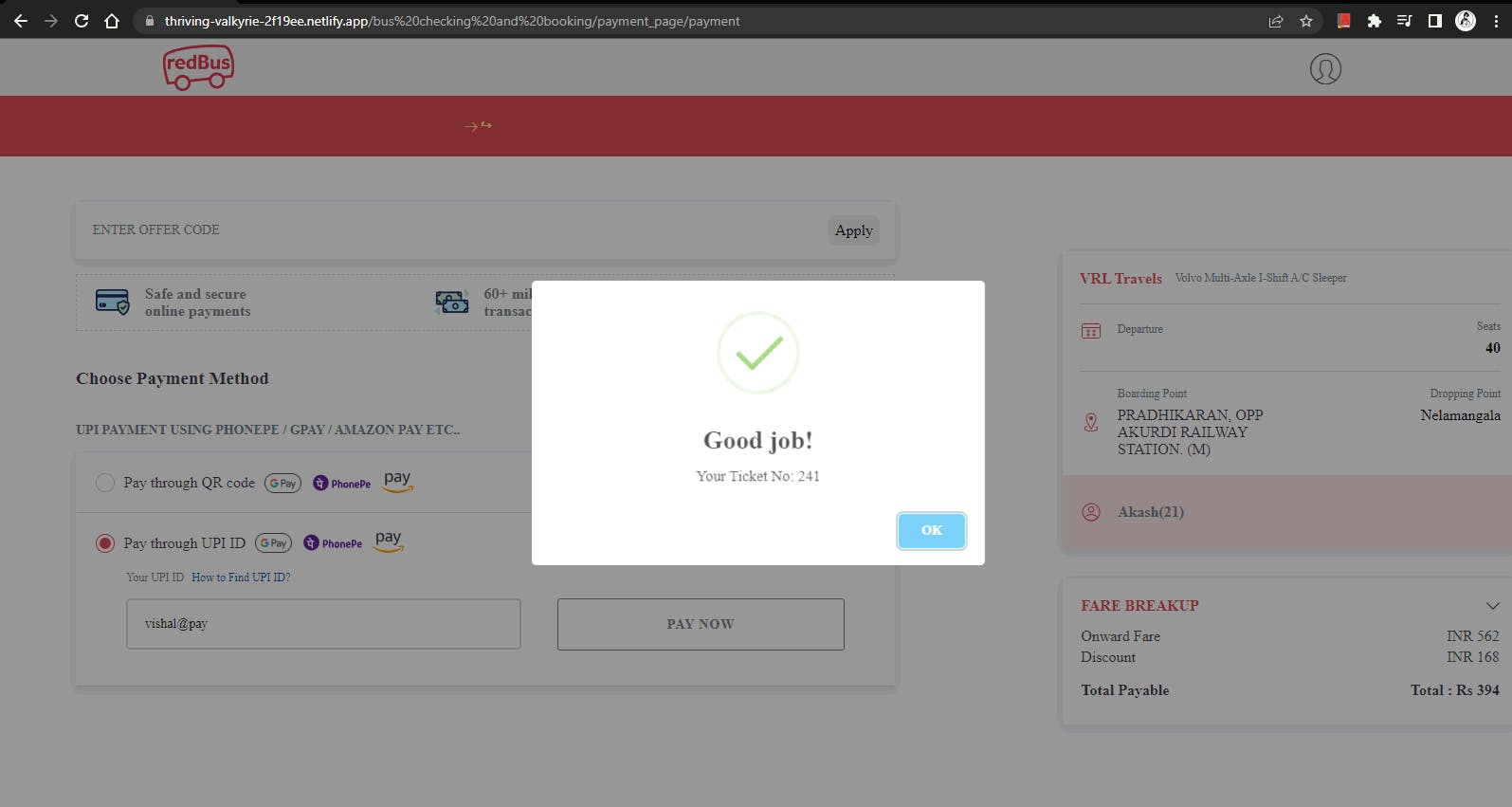
Show Ticket Page
If you enter here ticket number. You can print ticket from here.
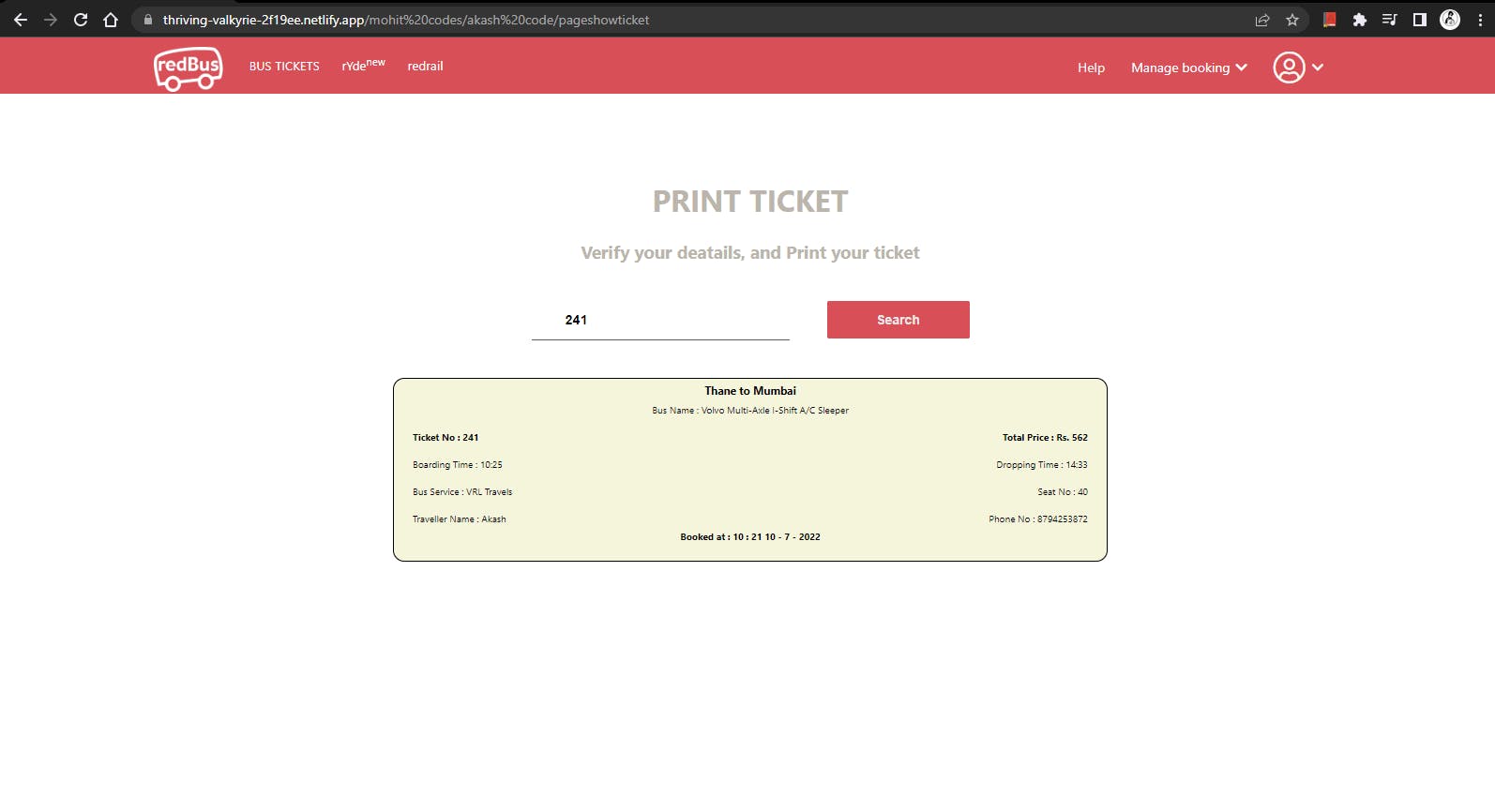
Cancel Ticket
From here you can cancel your Ticket.
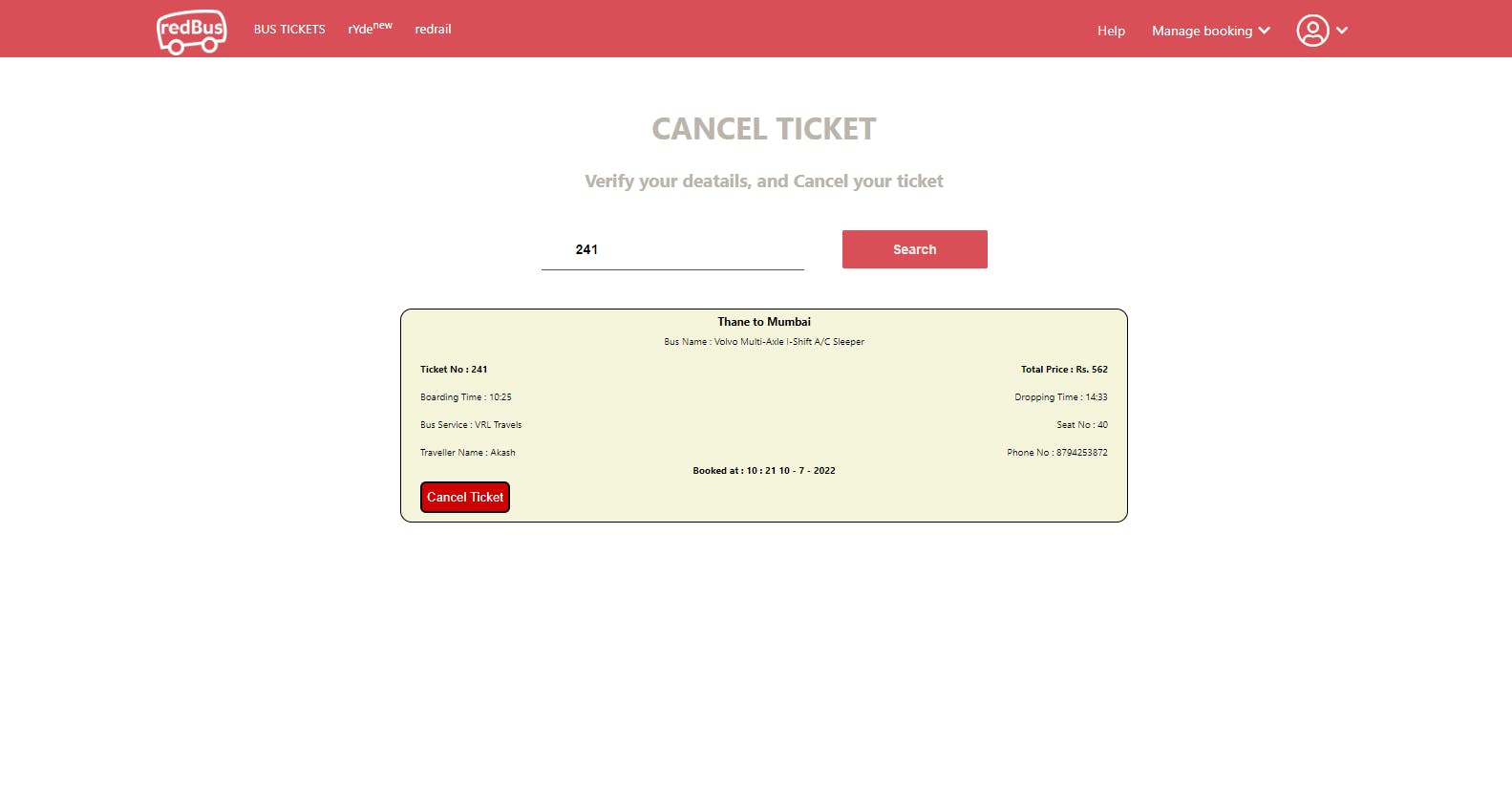
My Trips
In this page you can see your booked trips plans. If you cancel the ticket, it is also deleted from here
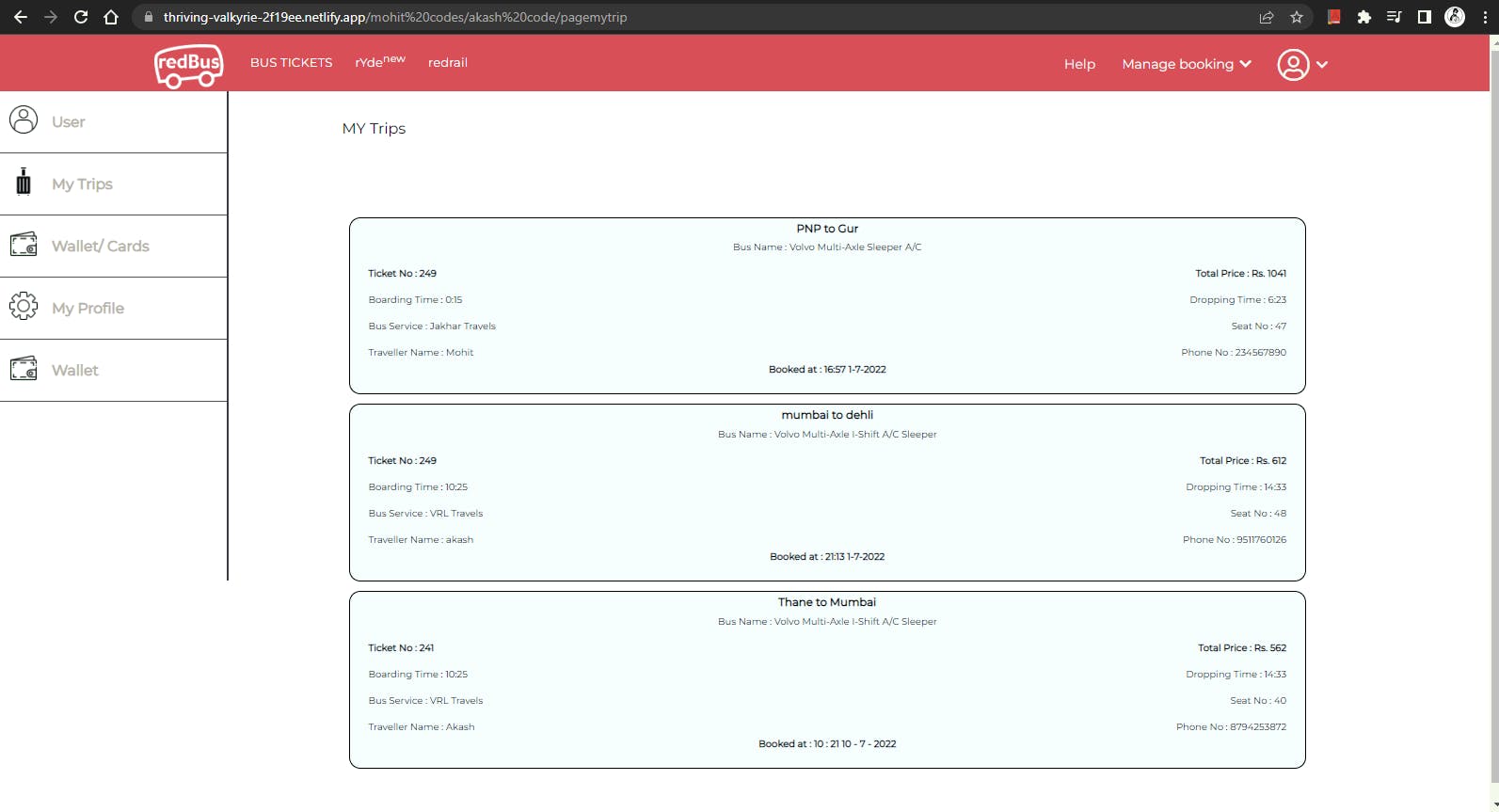
** Project Link** - Netlify Link
Challenges:
• Team Coordination.
• Git handling.
• Implementation of dynamic pages.
Technology Used
• HTML
• CSS
• JAVASCRIPT
• DOM
• JSON Server
• Local Storage
Tools
• VS Code
• Github
• Postman

